با عرض سلام خدمت کاربران محترم سایت پی وی لرن. در این پست قصد داریم تا نصب و فعال سازی نرم افزار Adobe Illustrator CS6 یا فعال سازی نرم افزار ایلوستریتور را به شما آموزش دهیم.
نصب و فعال سازی رایگان Adobe Illustrator
مرحله ۱ : دانلود نرم افزار Adobe Illustrator
ابتدا نسخه اصلی (Original) نرم افزار را از سایت Adobe دریافت کنید.
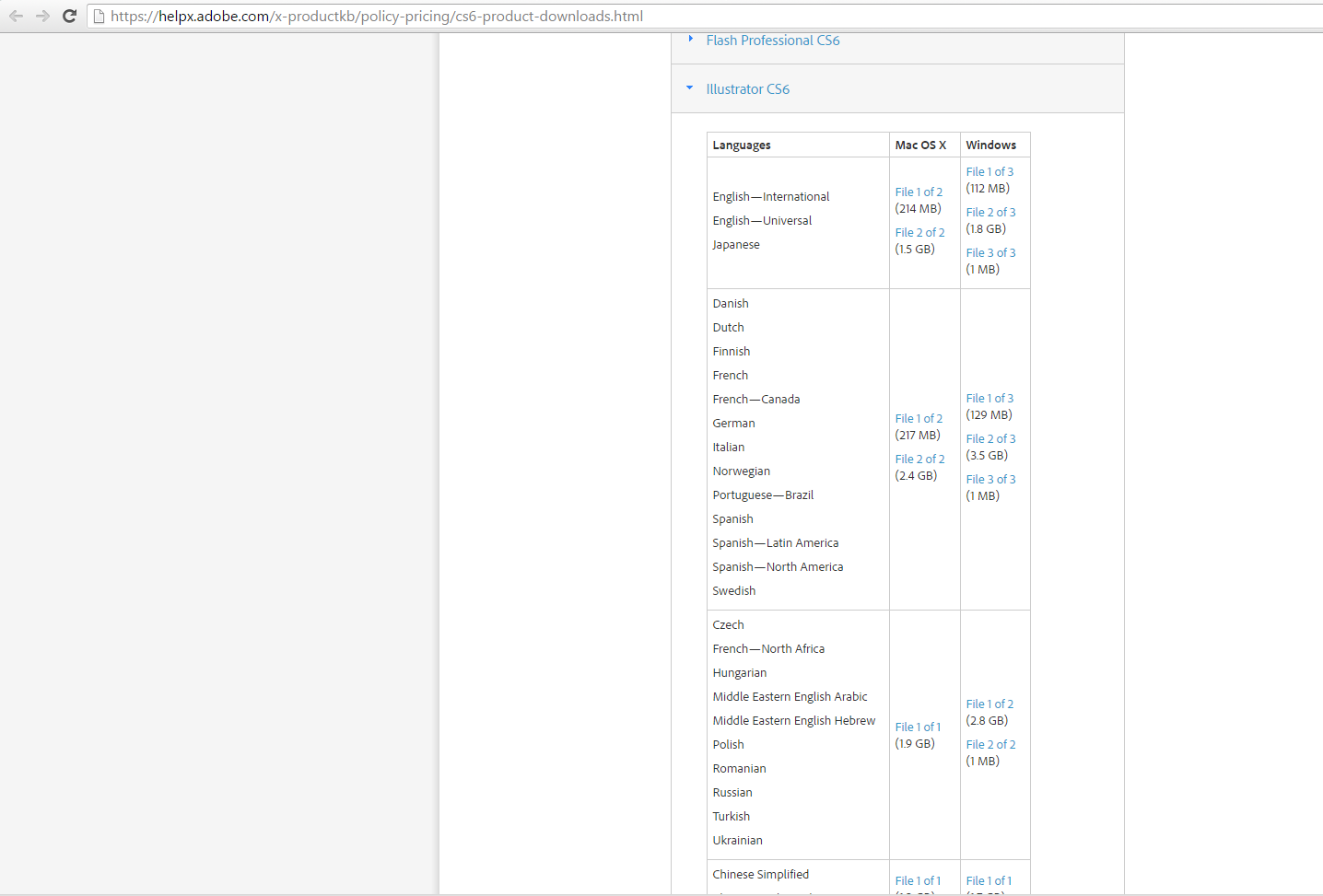
مرحله ۲ : اجرای فایل setup
مرحله ۳ : نوع نصب را انتخاب کنید
نصب محصول را در حالت Try انتخاب کنید.
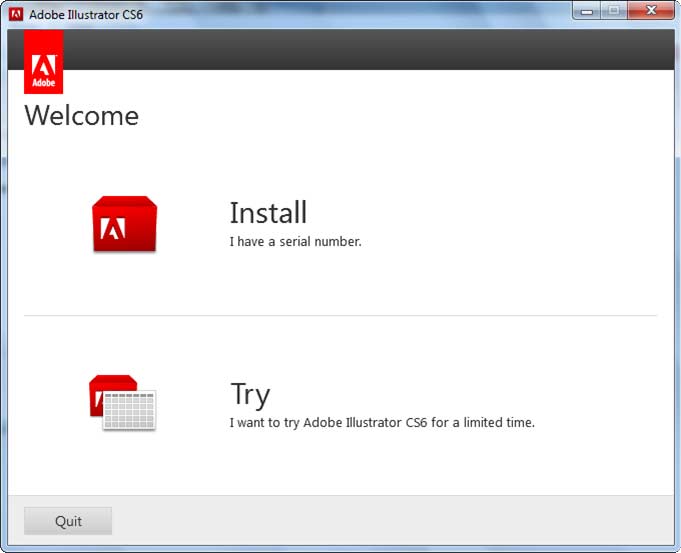
مرحله ۴ : توافق لاینسس را قبول کنید
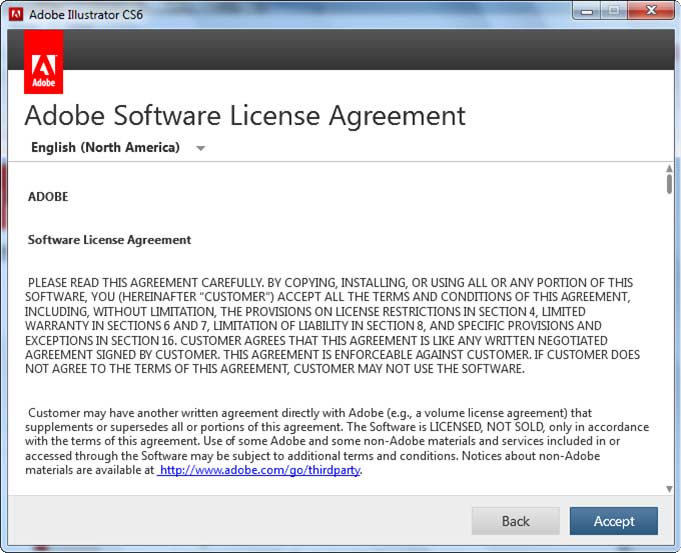
مرحله ۵ : محل نصب
محلی را که می خواهید نرم افزار در آن نصب شود را انتخاب کنید
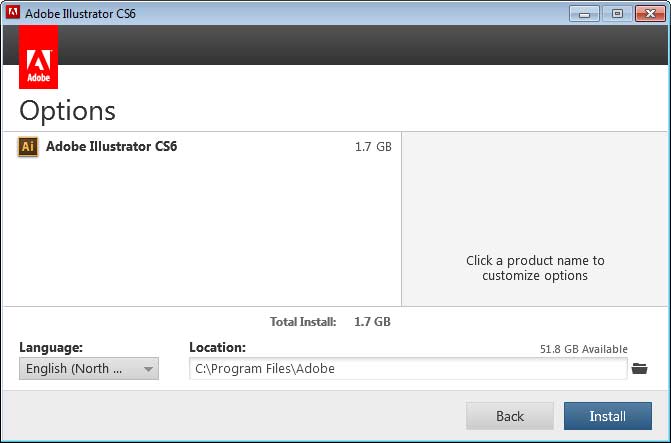
مرحله ۶ : پایان نصب
نرم افزار در ورژن trial در محلی که شما می خواستید، نصب شده است.
مرحله ۷ : فعال سازی نرم افزار Adobe Illustrator
نرم افزار AMTEmu را از لینک انتهای این مطلب دانلود کرده و آن را اجرا نمایید.
در پنجره باز شده، گزینه Adobe Illustrator CS6 را از لیست انتخاب کرده و گزینه install را انتخاب کنید.
یه همین سادگی نرم افزار شما فعال شد.
در ضمن با استفاده از این نرم افزار سایر نسخه های Adobe Illustrator از جمله نسخه های CC را فعال سازی نمایید.
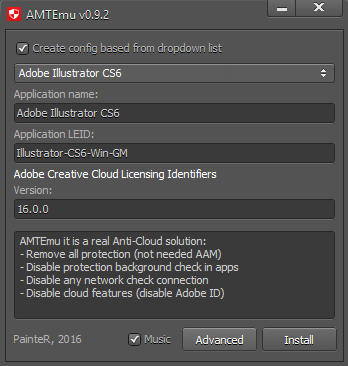
سیستم مورد نیاز برای نصب Adobe Illustrator CS6
windows
- Intel® Pentium® ۴ or AMD Athlon® ۶۴ processor
- Microsoft® Windows® XP with Service Pack 3 or Windows 7 with Service Pack 1. Adobe® Creative Suite® ۵٫۵ and CS6 applications also support Windows 8 and Windows 8.1. Refer to the CS6 FAQ for more information about Windows 8 support.
- ۱ GB of RAM (3 GB recommended) for 32 bit; 2 GB of RAM (8 GB recommended) for 64 bit
- ۲ GB of available hard-disk space for installation; additional free space required during installation (cannot install on removable flash storage devices)
- ۱۰۲۴ x 768 display (1280 x 800 recommended) with 16-bit graphics adapter
- DVD-ROM drive compatible with dual-layer DVDs
- Some features in Adobe® Bridge rely on a DirectX 9–capable video adapter with at least 64 MB of VRAM
- This software does not operate without activation. Broadband Internet connection and registration are required for software activation, validation of subscriptions, and access to online services.† Phone activation is not available.
Mac OS
- Multicore Intel processor with 64-bit support
- Mac OS X v10.6.8 or v10.7. Adobe Creative Suite 5, CS5.5, and CS6 applications support Mac OS X v10.8 and v10.9 when installed on Intel-based systems.*
- ۲ GB of RAM (8 GB recommended)
- ۲ GB of available hard-disk space for installation; additional free space required during installation (cannot install on a volume that uses a case-sensitive file system or on removable flash storage devices)
- ۱۰۲۴ x 768 display (1280 x 800 recommended) with 16-bit video card
- DVD-ROM drive compatible with dual-layer DVDs
- This software does not operate without activation. Broadband Internet connection and registration are required for software activation, validation of subscriptions, and access to online services.† Phone activation is not available.
 فروشگاه
فروشگاه فیلم های آموزشی
فیلم های آموزشی کتاب های آموزشی
کتاب های آموزشی مقالات آموزشی
مقالات آموزشی وردپرس
وردپرس

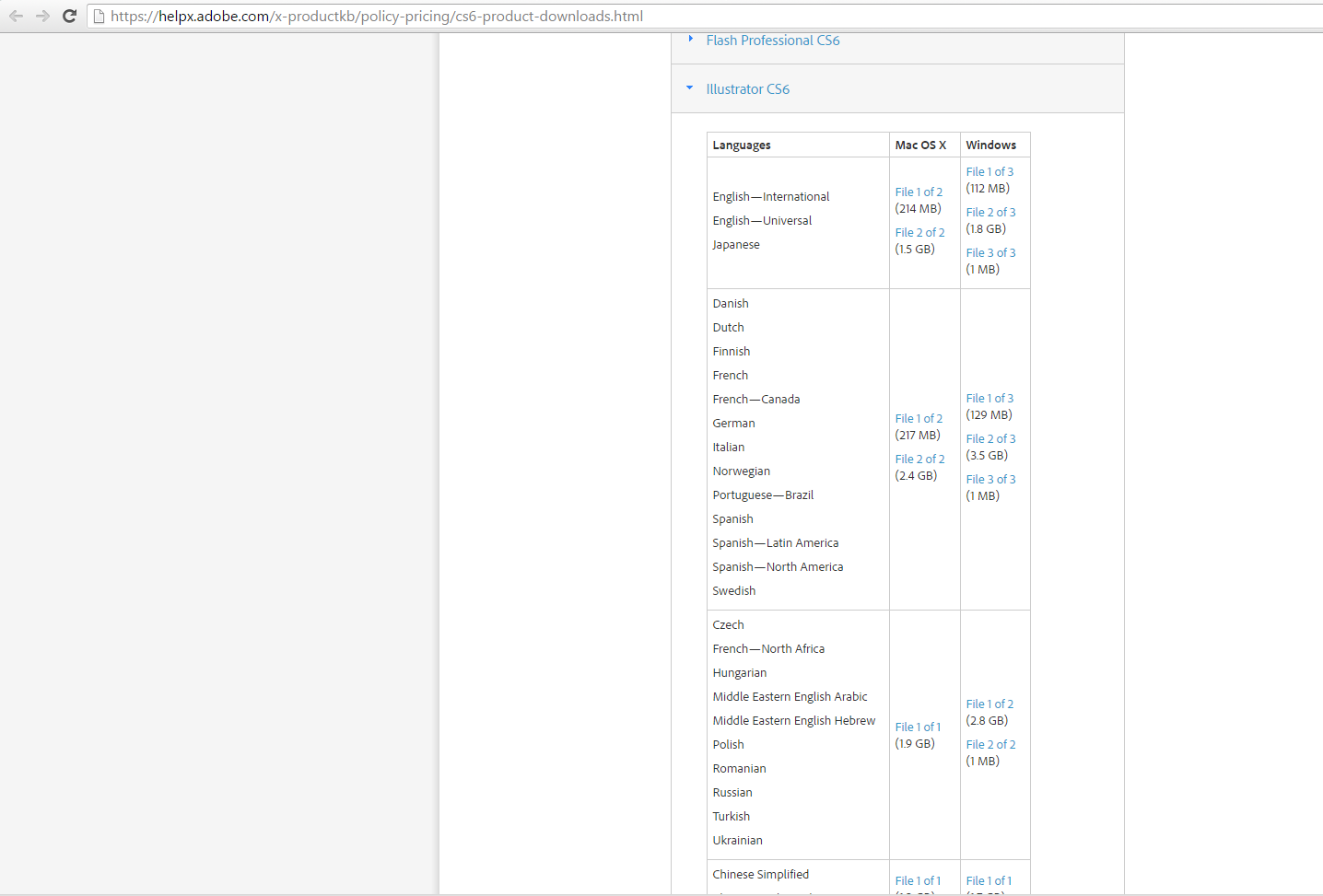
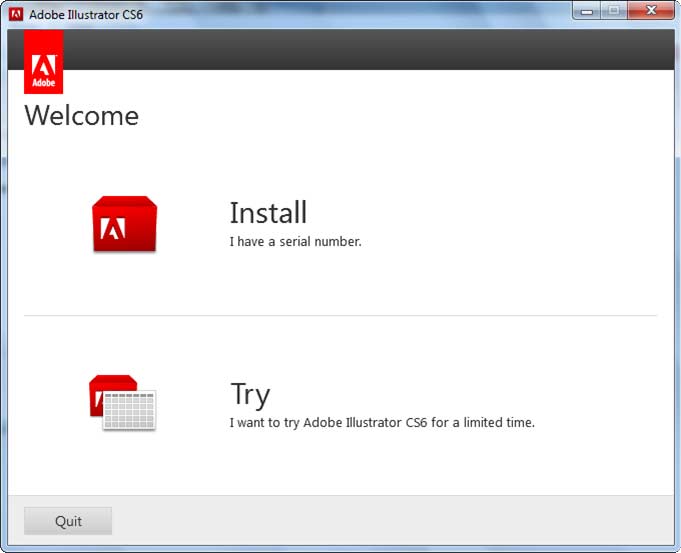
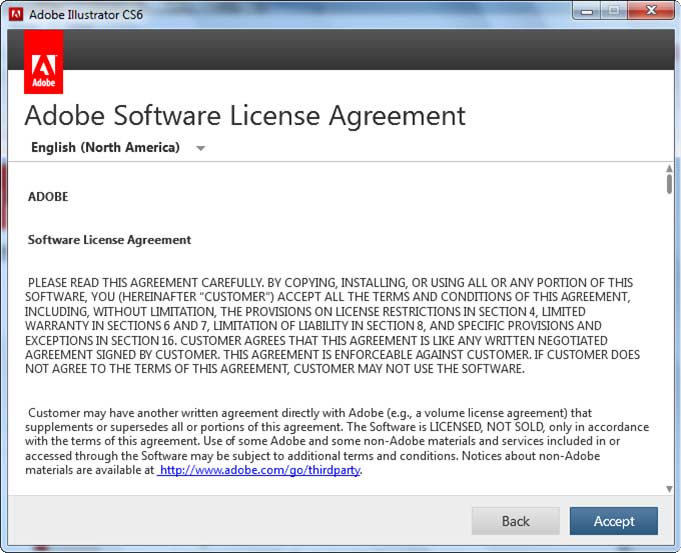
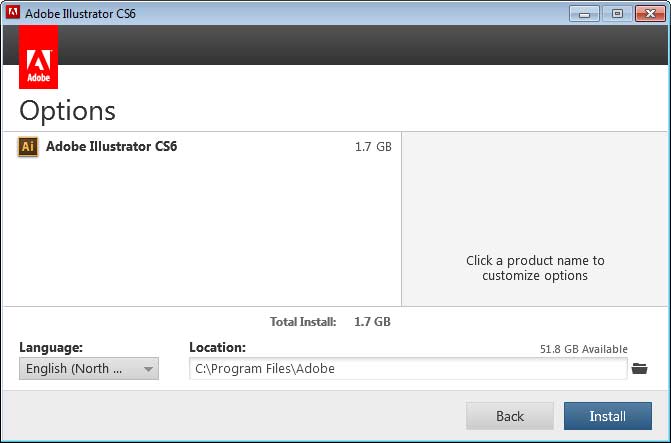
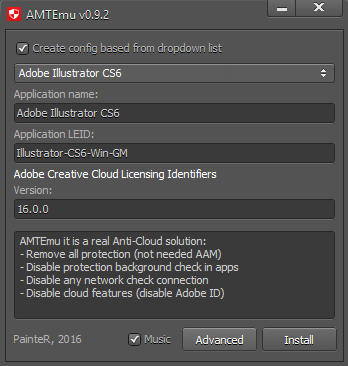





صابر
فایل دانلودش کجاست ?
پی وی لرن
سلام
با عرض شرمندگی فایل دانلود این نرم افزار هنوز آماده سازی نشده متن مربوط به دانلود هم اصلاح شد و در صورت درج شدن اضافه می گردد.